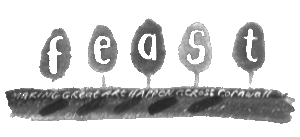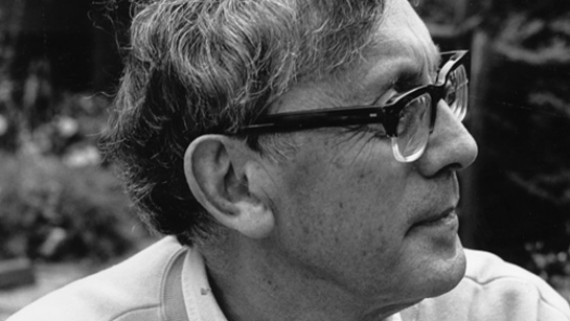We know that for many of you, a hybrid arts and literature festival might be a totally new way to engage with the arts (and for those of you returning from last year’s digital only festival, hello again!).
The way to think of a hybrid festival is that you can attend some of the events, live or pre-recorded on zoom from the comfort of your own home, or live live in person here in Launceston, Cornwall.
Each event will have its own link for booking (you can access that here https://causley.ticketsolve.com/shows ) that will go live either on zoom, or in real life at its allotted time in the digital brochure….a little like a TV programme, except you click on a link and watch it on your computer, laptop, iPad or phone instead.
For the digital events just as with TV programmes, once it’s over you can get up, pop the kettle on, make yourself a snack or walk the dog until the next one starts.
Our digital festival will be streamed via a free downloadable programme called Zoom – some of you probably already use that system. It is free to download, free to access, free to use, and safe.
You still might have a few questions about the digital elements, so we’ve put this article together to make it as easy as possible.
What will I need to do before the festival?
- Step 1: make yourself a cup of tea, coffee or whatever… or, a glass of wine, if it’s the evening!
- Step 2: head over to our Causley Festival page on the www.causleytrust.org website, or to our Facebook page – where you’ll find the link to the Festival’s digital brochure…or click here to book https://causley.ticketsolve.com/shows
- Step 3: have a sip of your drink, and browse the brochure or event line up to decide which events you’d like to watch, or to take part in. There are a range of events to choose from, some are free, some are paid for, some are talks, others are walks, and much more in between.
- Step 4: Click on the booking link for each event, follow the instructions and book your tickets, – whether it’s a free or paid for event booking is essential. You will then receive a confirmation. The day before the Festival starts, you’ll receive the digital link or ticket for each event you’ve selected in your Inbox.
- Step 5: download Zoom (if you haven’t already got it and you have chosen some digital events) to the device you want to access the readings, workshops and seminars on. https://zoom.us/signup . You might want to test it out quickly to familiarise yourself with the system, before your first event.
If you have booked a digital event 24 hours before the Festival you will receive a separate email message with a Zoom link, for each of the events you’ve booked. Make sure you don’t delete or lose track of these! And if you haven’t had your links by the morning of the event please do not hesitate to email us.
What will I need to do on the day of the Festival if I have booked a digital event?
Step 1: keep a note of when your events start (perhaps jot them down in a little running order)? Or perhaps set a timer or reminder in your phone, etc., for 15 minutes before the start of each one – just to let you know that it’s about to begin.
Step 2: if it’s portable and/or usually unplugged, make sure the device you’re using is fully charged, ready to go, and will last for the whole event!
Step 3: have refreshments to hand, so you don’t miss any of the event (it’s not like a video that you can play back until much later after the festival).
What will I need to know once the digital event goes live?
Here are a few other useful knowledge points:
Unless it’s a workshop or a live talk, your camera can be turned off, as well as your microphone… So don’t worry: we won’t see your face or your room at all, or hear you if you don’t want us to.
The ‘Chat’ function on Zoom, to ask questions or offer a comment will be enabled for all events, whether your camera is on or not. You can usually find that by moving your cursor to the very bottom or top of your screen, which will bring up a little function bar – just click on ‘Chat’ and type in your question or comment.
All workshops and live talks will have camera and audio enabled at your end, allowing you to be seen and heard just like at a real event. You may however need to go to the function bar mentioned above, and ensure you’re on (in other words, that the camera and microphone symbols don’t have a diagonal cross through them). If you don’t want to be seen or heard, then you can turn your camera and/or sound off that way – but you need to remember to turn them on again, later, to be seen /heard once again!
There’ll be an introduction and housekeeping at the start of each of the events, from our Causley Festival host Ellie Mason — who will also be managing the Chat questions for the event lead.
You will need a broadband/wifi internet download speed of around 3MB to access the Festival properly via Zoom. Most home internet systems have this sort of speed – but anything below this might mean that you’ll find the video and audio a little ‘jittery’.
We would like to remind you that recording of any event or any part of one by you, or any use of the content and images is strictly not permitted , unless you already have written consent from The Charles Causley Trust.
And finally… “ENJOY!” It’s certainly a new way of working and celebrating for us, and it’s probably a new way for you, too. We are very excited to bring you all along with us on this wonderful journey.